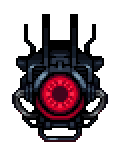The whole team worked mainly on UI this week.
These are some of the mockups created by me, Victor.
We switched to using high res fonts instead of pixelated ones, mainly to allow for localization of languages using different alphabets than latin.
But they’re also much easier on the eyes, especially small text.
The actual font choices aren’t final yet.
I want to find a chunkier font that better suits the pixel aesthetic.
You can expect a lengthier post about the implementation of the UI next week, once we have everything up and running in-game.
Colonist Window
This is the window that will pop up when you select a colonist.
Here you can see Dimple Daniel, he’s our John Doe.
Colonist Window, main tab
We try to re-use the same UI elements as much as possible, for consistency but also to save time.
Job tab, showing assigned jobs and skills
The player will be able to assign multiple jobs to the same colonist.
The jobs can then be freely re-ordered or removed.
Popup window for Assigning Jobs
Object Window - Ore Refinery
The window for objects will be very similar to the one for colonist.
Same layout, but different tabs and content.
This window will popup when you select an Ore Refinery.
Ore Refinery window, main tab
HUD Mockup
The HUD is supposed to aid the player by showing various types of data and notifications.
Anything requiring urgent attention is colored red, like the Red Alert box and the notifications on the right side.
The black boxes are just for showing the bounds of the different HUD areas. They won’t be visible in-game. Except for maybe the Log.
That’s all..
No toilets this time.
Expect toilets next week..
-Victor