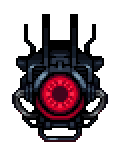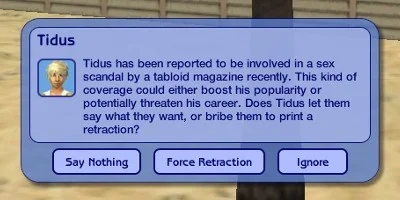In the last two weeks we improved the mission UI, and added quests, planet tooltips, and random events.
We’re going to push the patch next week, 26 August, because we’re spending this week designing and balancing quests, missions, and random events.
Video
Here’s a video of me talking about the new UI.
If you don’t want to watch the video, no problem, I’ve added relevant screenshots of everything below.
Mission UI
Here’s the Mission UI. You can mouse over planets to reveal more information about them (on the right side).
Ship Selection
Here’s what it looks like when you select a ship / crew. You can add multiple ships to the same mission. You can also choose which colonists should board each ship.
Ship and cargo stats are displayed on the right side of the screen.
I was trying to show the tooltips, but the cursor became hidden
Planet Tooltips
We added tooltips to planets. When you mouse over them in the skybox, it will show you their name and body type.
Quests
Quests are like missions, but they randomly pop-up, and their requirements are dynamic.
A random “system citizen” is assigned as the quest giver. The location of each quest is randomized too.
Mission Events
I don’t have a good screenshot of mission events, because the UI isn’t finished for them (you can see a WIP in the video).
Mission events are similar to job popups in The Sims.
The idea is that random events happen to your colonists when they leave the station. So you might get a random pop-up like “Your miners have discovered a distress beacon, what should they do?”.
Sometimes the events will reward extra loot or colonists, other times you’ll lose cargo or damage your crew.
Here’s an example random event from The Sims 2
So Long
That’s it for missions. We’re going to spend the next week balancing quests, missions, and mission events.
Thanks!
-Tyler